Noom Live Chat is Open for the Following Hours:
From 12pm to 3am London time, 7 days a week
To start writing to Noom, click on the link below:
The chat button appears at the bottom right side of the screen within working hours.
When connected to the chatbot, type in “Speak to a human” to get in touch with an agent. The chat is only available when there are agents online, the chat will not be available outside of their working hours.
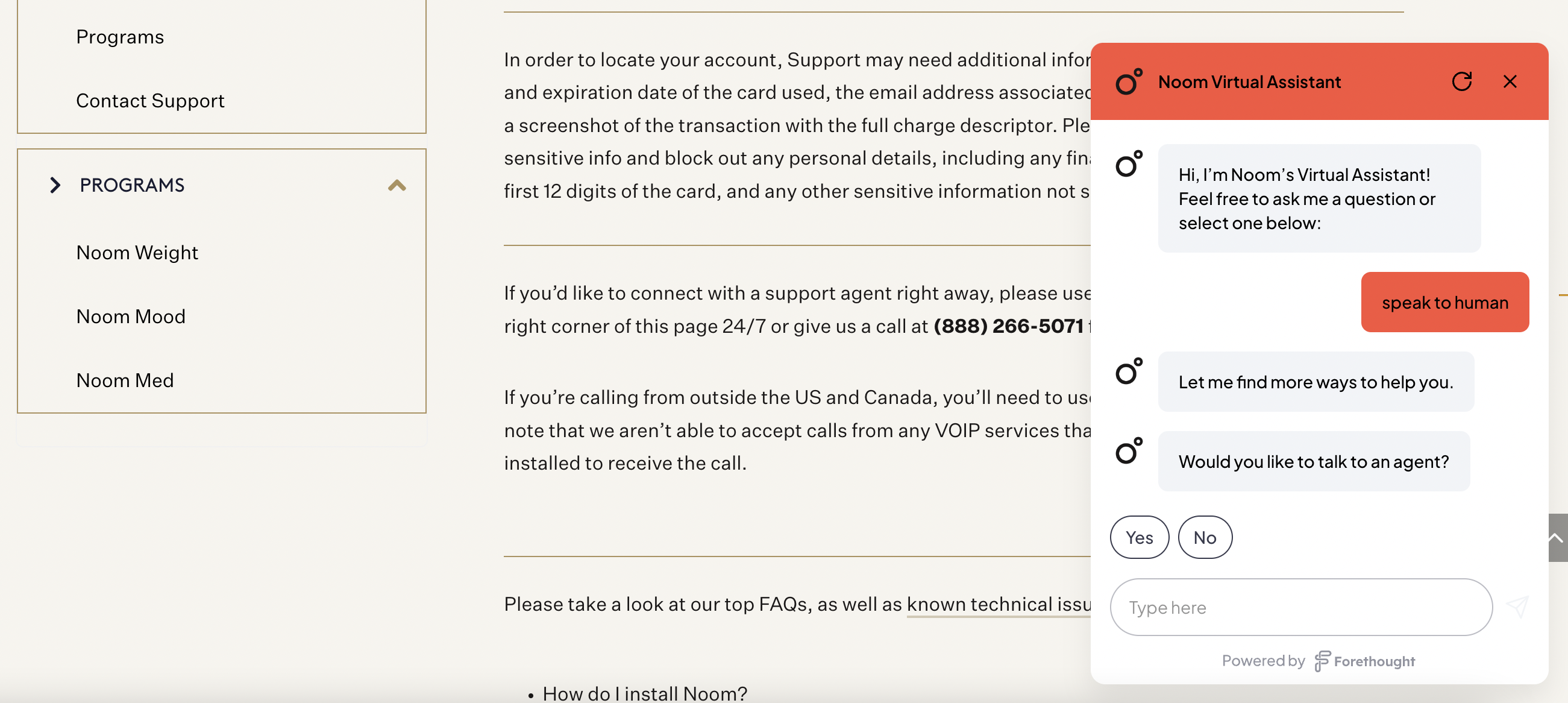
How To Contact Noom Customer Service?
You can contact the Noom Customer service team via live chat, or phone. The phone and live chat can be used for faster turnaround time and have less than 3 minutes of waiting time. Their customer service is available from 12pm to 3am London time (times converted to your local timezone for comfort)
Why should you use LiveChatDirectory?
We understand how hard it can be at times to get a refund or cancel an order or get compensation for a lost package. We’ve had over 1.7 million users over the past year, trying to connect to more than 800 brands in the UK, we can help you get the help you need as soon as possible.


Hello, for 3 days now I have not had any T.V. pictures. I followed instructions online. My TV screen keeps saying “initialising” but I leave it then re-enter but still same message. I am severely physically disabled & rely on my TV. I need to get an engineer to look at my Sky box as a matter of urgency. I have been a sky customer for 30+ years & this the first time I’ve had any problems.
Can you provide an update on incident ref 6537823